Hello friends, welcome to another new article, friends, today in this article I am going to tell you about Fix api-ms-win-crt-runtime an error that must have happened in your system sometime or the other. If you play game or use any new application or ever run video editing software or you have downloaded any new game, then this type of error is seen.
If you also want to fix this error, read the article given below carefully till the last. Let us know how to fix this of error.
How to fix “The program cannot start because api-ms-win-crt-runtime-l1-1-0.dll is missing”
Friends, this error comes when we download a new window in starting and any file gets corrupted or any file is missing from it because sometimes some file gets corrupted by using a local window in our system. . which gives error like this.
So to remove the error, download the file which is missing in this system.
So let’s see how to download it. To download the software, first, we have to open Google Chrome and search DLLme.com in the search box.
After visiting this website, we have to search in the search box, all types of missing files are available in it, you can easily download it by searching whatever missing is or giving an error in your Windows.
The easiest way to fix the api-ms-win-crt-runtime-l1-1-0. dll missing error is:
Just search api ms win crt runtime in the search box and you also have to note that you have to select the file according to the configuration of your computer, if your system is 32-bit then 32-bit file and if your system is 64 bit then you have to download 64-bit file. If you download the wrong file it will not work on your system.
api-ms-win-crt-runtime-l1-1-0.dll is missing windows 7 64 bit
Step 1. First of all open your chrome search or you can click on this link below.
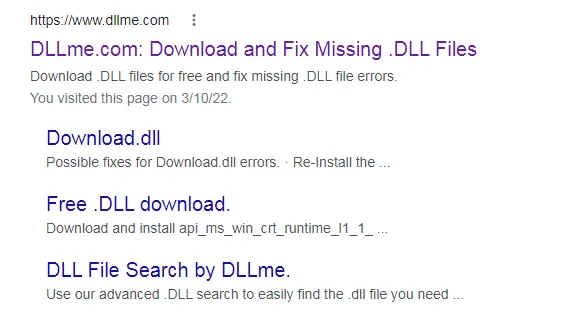
Step 2. go to website api ms win crt runtime
Step 3. After that you have to click on the download option.
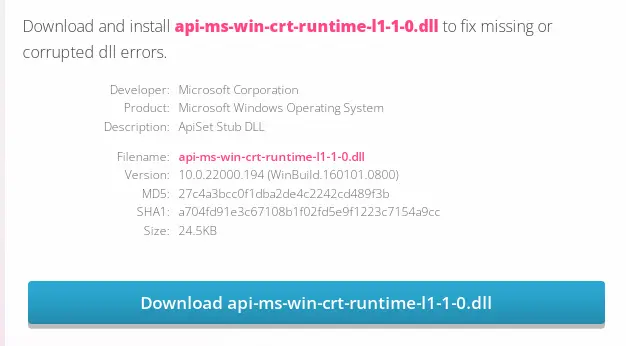
Step 4. After opening new page download latest version software.
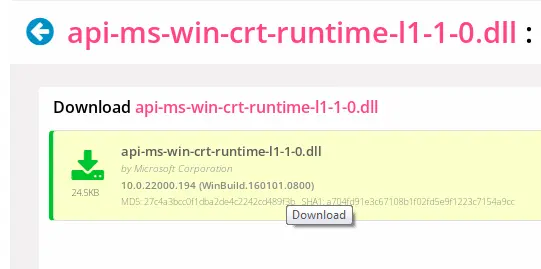
In this way you can easily download this file and fix the error in few minutes.
How to Install api-ms-win-crt-runtime 64 bit
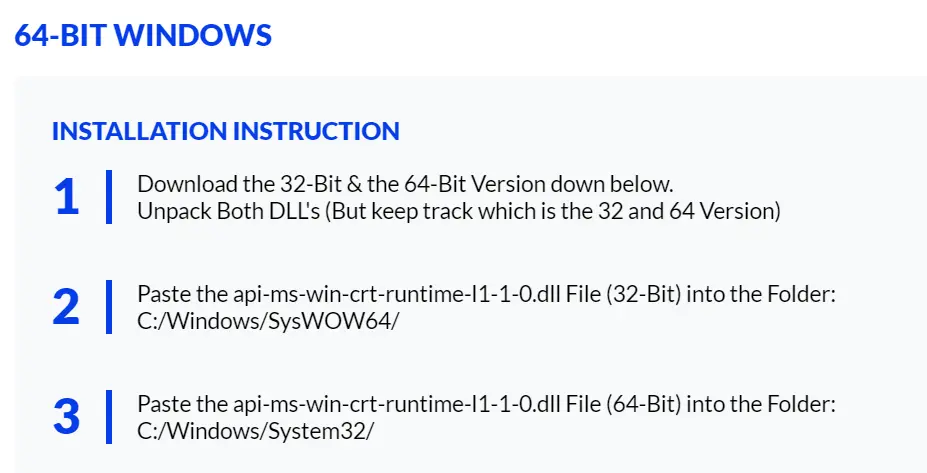
How to Install api-ms-win-crt-runtime for 32 bit Windows
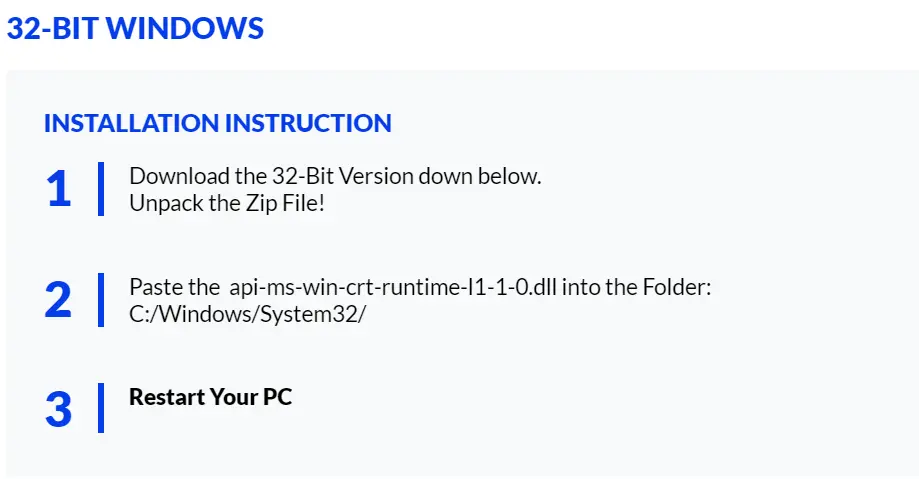
Also Read As:- 5 reasons to your Windows 11 update 2022 PC Now Easy Step
