How to find a bank account number without a debit card
If you have opened a new bank account online or through Emitra and after a few days the debit card is received by the postman.
You want to generate the PIN of that debit card but you do not have a bank passbook or you do not have a bank account number and you want to know the bank account number from which you can generate the PIN of the debit card
FIND BANK ACCOUNT NUMBER
For this, you have to read our article carefully step by step.
Required Documents –
You only need to have your mobile number registered in the bank account and no other documents are required
Step 1 First of all you have to go to Google Play Store and download Paytm App.

Step 2 After this login in Paytm app from the mobile number registered in the bank
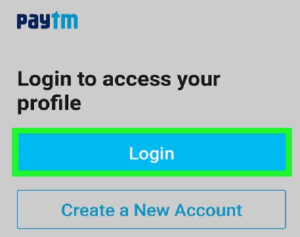
Step3 Then you have to click on the profile option, click on payment settings, and then link your bank account.

Step 4 After this, after this, you have to select the name of your bank
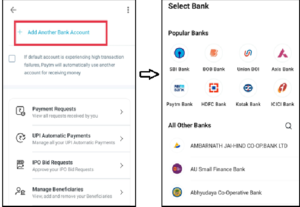
Step 5 After this your bank account will be successfully linked with the ATM, after that, you can see your bank account number by doing OK on it
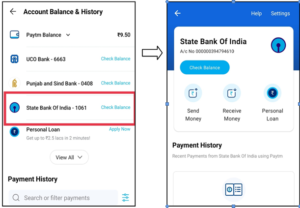
also read – What is a computer network?
