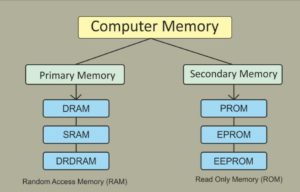How many types of memory in a computer?
Two varieties of memory-
1 primary memory 2. secondary memoryWhat is primary memory?
- primary memory:-It is additionally called main memory the memory unit that communicates directly with the CPU is called primary memory.
Two Types of primary memory
- RAM (Random-access memory)
- ROM (Read-only memory)
What is RAM?
RAM stands for Random access memory. RAM is generally related to volatile kind of memory where stored information is lost if power is removed.RAM chips are of two types-
- DRAM (Dynamic RAM )
- SRAM ( Static RAM)
1. Dynamic RAM–
- DRAM uses an external circuitry to periodically refresh the storage charges to retain the stored data.
- DRAM takes less space to store data as compared to SRAM.
- DRAM is relatively slow and consumes less power.
- It is cheaper than SRAM.
- Large memories use dynamic RAM.
- The main memory of most computers uses dynamic RAM.
2. Static RAM-
- SRAM does not need any special regenerator circuit to retain the stored data.
- It takes up more space for storing data.
- SRAM is faster, costlier and consumes more power.
- SRAM is used mainly for specialized applications.
What is ROM?
Its full name is Read-Only Memory. This is the primary memory of the computer. It is permanently attached to the motherboard of the computer. Programs stored in this memory cannot be changed or destroyed, they can only be read. That’s why this memory is called Read-Only Memory.various forms of ROM–
- PROM (Programmable Read-Only Memory)
- EPROM (Erasable and Programmable Read-Only Memory)
- EEPROM (Electrically Erasable and Programmable Read-Only Memory)
What is Secondary memory?
2. Secondary memory – The place where we save our personal data known as secondary storage or memory device. Example –- floppy disk
- Hard disk
- Compact disk
- Pen drive
- Magnetic drive
What is a memory unit in a computer?
| Unit | Description |
|---|---|
| unit | Description |
| Binary digit 0 1 | 1 bit |
| 1 Nibble | 4 bit |
| 1 Byte (B) | 8 bits |
| 1 Kilobyte (KB) | 1024 B |
| 1 megabyte (MB) | 1024 KB |
| 1 Gigabyte (GB) | 1024 MB |
| 1 Terabyte (TB) | 1024 GB |
| 1 Petabyte (PB) | 1024 TB |
| 1 Exabyte (EB) | 1024 PB |
| 1 Zettabyte (ZB) | 1024 EB |
| 1 yottabyte (YB) | 1024 (ZB) |
| 1 Brontobyte (BY) | 1024 YB |
| 1 Geopbyte | Highest memory unit |
What is Full-Form of VDU?
VDU – Stands for Visual Display UnitType of VDU(Visual Display Unit)
- LCD (liquid crystal display)
- LED(Light-Emitting Diode)
- Plasma
LCD
The full form of LCD is (liquid crystal display) . Its view area is 50° to 130°. It works with CRT ( Cathode Ray Tube) and consumes more power than LED.