You wanted to make a screenshot of your laptop or computer screen, but you are unable to. We’ll explain three of these techniques for you so that you can generate screenshots on any laptop or computer with ease. You can simply take a screenshot of your computer or laptop screen without downloading any special software for this purpose. window11
How to take a screenshot
1 method – Print Sc Sys Rq and Paint –
The first method for taking a screenshot on your computer is to use the Paint and Print Screen key.
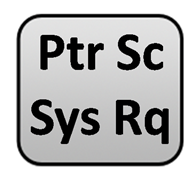
(1) Both of them allow you to take screenshots on any type of computer system.
(2) You must first hit the Print Screen key on your keyboard for your computer screen to be copied.

(3) Now you must paste it by opening Paint and clicking there; to do this, use Control + V, and Paint will launch with your screenshot.

(4) After that, you must save it before using it as a picture
